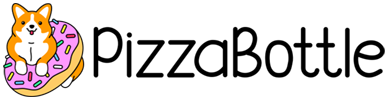With the release of a handful of new iPhones just around the corner, it was only a matter of time before Apple showcased its latest iOS software. iOS 12 offers an array of new features for iPhone users including a nifty “screen time” feature that tells you how much time you really spend staring at your phone, the ability to FaceTime multiple people at once, and tons of other cool, but arguably unnecessary additions. However, our favorite tool so far has to be the Memoji and here’s how it works.
iPhone X users who have downloaded iOS12 now have the ability to create their very own Memoji.

First, head over to your messaging app and click on your Animoji icon AKA the cute little monkey.

Once inside the Animoji app, tap the ‘New Memoji’ button on the left.

Then, you’ll be taken to a screen where you can choose from a variety of skin tones.

And freckles!
Followed by a hairstyle and color.

They even have the option to add highlights.
And your eye color/shape.

You can even adjust the shape and age of your face.

I wanna be forever young ????
Not to mention, the seriously cute accessories.

Once you’re all finished with your beautiful Memoji masterpiece, you can begin recording up to 30 seconds of video with facial reactions just like any other Animoji.